You’re trying to figure out analytics to better understand your site traffic because you need to know if your marketing efforts are working.
As you dig in, it’s not always clear which numbers matter and it’s very confusing when numbers don’t match up.
For example, Rank Math is a popular SEO plugin. Rank Math Analytics tells us: search traffic, search impressions, total keywords, search clicks, CTR (click-through-rate) and Avg. Position.
But when you look at Google Analytics data and Rank Math search traffic data – the numbers do not match up. Why is this?
The numbers are not matching because Rank Math measures “search traffic” acquisition by pageviews while Google Analytics measures “search traffic” acquisition by Users and Sessions.
It’s not that the numbers don’t match – it’s the pesky terminology.
So let’s dive into what these terms mean and in doing so, we will learn why the numbers don’t match.
What’s the Difference Between Users, New Users, Sessions and Pageviews?
There are many different metrics that correspond to “search traffic,” and they all mean something slightly different. The main three you will see and hear are Users, Sessions, and Page Views.
Each of these measure “search traffic” differently:
- Users is the number of site visitors who initiated a session during the chosen timeframe. This includes new and returning visitors.
- New Users are site visitors who initiated a session during the chosen timeframe who have not visited the site previously according to browser cookies.
- Sessions is looking at a grouping of user interactions (hits) that took place during the chosen timeframe. Stay with me, this term will make more sense in the upcoming example.
- Pageviews is every time a page on your website is loaded by a User.
It is absolutely possible that a single user will trigger multiple sessions and that a single session will trigger multiple pageviews.
Search Traffic Example
For a practical example, a desktop user clicks on your webpage in Google’s search results and reads 3 articles in your content silo then exits. This is (1) new user with (1) session.
You were really smart and remarketed your LP for this content silo to the user’s insta (mobile) during their lunch hour and they returned. (1) new user (1) session.
That evening, the user now opens your email and clicks on the link returning for the third time to your site (mobile) and reads another well-targeted article in your beautiful content silo.
How much traffic did your website get from the organic channel?
Rank Math will display this site traffic as:
- 3 Pageviews
- 3 articles during initial Google search from desktop
Google Analytics will display this site traffic as:
- 2 Users
- 1 desktop user
- 1 mobile user
- 3 Sessions
- 1 desktop session
- 2 mobile sessions
- 5 Pageviews
- 3 articles during initial Google search from desktop
- 1 landing page during return mobile visit
- 1 article recommended in the email
Why does Rank Math Traffic not Match Google Analytics Traffic?
Google Analytics All Traffic report is the number of users or sessions by all organic traffic sources whereas Rank Math Search Traffic is the number of pageviews by visitors only from Google.
In our example, Google Analytics traffic would say search traffic was 1 meaning one user from the Organic channel. Rank Math Analytics would say search traffic was 3 meaning 3 pages were viewed by visitors from Google.
Both Rank Math and Google Analytics is correct, it just depends on what you’re looking for the data to tell you.
If you have any questions, please send me a note. Happy to help.