Beginning July 1, 2023, all standard Universal Analytics accounts will stop processing new hits.
Woah.
Sorry, there’s more. After July 1, 2023, you’ll only be able to access your previously processed data in Universal Analytics for at least six months.
Until today, I have recommended that business owners and marketers add GA4 even if they didn’t intend to use it – just in case Google Analytics ever decided to sunset Universal Analytics.
That time has come, and now it’s no longer a recommendation. Add Google Analytics 4 today.
When January 2024 (6 months after July 1, 2023) rolls around, you will wish you had some historical data to build strategies from.
Why is this happening
The rug has been pulled out from under your feet, but this has been brewing for the past few years. Just none of us knew what the exact solution would be.
Here’s a quick modern history lesson on data privacy.
Mini Data Privacy History Lesson
July 12, 2016: Privacy Shield was approved and deemed adequate to enable data transfers under EU law.
May 25, 2018: General Data Protection Regulation (GDPR) was drafted and passed by the European Union (EU); it is the toughest privacy and security law globally. GDPR will levy hard fines into the tens of millions of euros against those who violate its standards.
July 16, 2020: Court of Justice of the European Union issued a judgment declaring Privacy Shield, the mechanism used by thousands of companies to move data from the EU to the US, to be illegal.
August 2020: NOYB fils 101 complaints against EU companies that included Google and Facebook functions on their websites.
October 14, 2020: New Google Analytics 4 is introduced. Google explains how GA4 is “built for the long term” with a new approach to data controls and user privacy.
December 22, 2021: Austrian data regulator, Datenschutzbehörde said using Google Analytics on NetDoktor breached the European Union’s General Data Protection Regulation (GDPR).
Simply put, the EU does not want data being sent to the US at all because it isn’t properly protected against potential access by US intelligence agencies.
“The EDPS made it clear that even the placement of a cookie by a US provider is violating EU privacy laws. No proper protection against US surveillance was in place, even though European politicians are a known target for surveillance. We expect more such decisions on the use of US providers in the next months, as other cases are also due for a decision.” Max Schrems, Honorary Chairman of noyb. EU
That brings us to the marker that affects all of us using Google Analytics.
March 16, 2022: Google Analytics announces they will be sunsetting (obliterating) Universal Analytics next year.
July 1, 2023: All standard Universal Analytics properties will stop processing new hits.
October 1, 2023: 360 Universal Analytics properties will stop processing new hits.
GA4 and Data Privacy
Google Analytics 4 does not store IP addresses. This solution is necessary for the international data privacy landscape (ahem, EU) demanding greater privacy protections.
Community Response
There is an overwhelming response from the community that dislikes GA4.
They either can’t find the metrics and reports they have relied on for years, don’t like the new interface, or haven’t gotten started.
The example I use is last year (2021). Facebook updated its user interface, and there was a big uproar too. No one could operate it. No one could find what they were looking for.
And now, a year later – no one remembers that it ever happened or what the interface looked like before.
Why? Because we use Facebook every day.
Universal Analytics is Going Away
Whether we are ready or not, Universal Analytics is going away. So, you need to prioritize GA4. Learn how to set it up and familiarize yourself with the reports.
Or, work with a GA consultant (Hi!) who can help you design a Data Studio dashboard that is easy to use, and you won’t have to dig around in GA4.
The important information I want you to take away here is that you need to set up and be ready to use GA4 as your data source.
GA4 Resources
Link to YouTube Channel: Analytics in Minutes, where you can learn how to use GA4 for FREE.