Content strategies should not start with search volume metrics or competitor research.
Ugly truth, SEO professionals know that search volume metrics are not accurate.
Yep, pretty crazy right?
Have you ever looked at a day-by-day chart of a keyword’s position?
Many factors come into play, including organic impression share.
Popular search volume tools, used by thousands of search marketers, take the total previous 12 months of historical data and divide by 12 to calculate search volume…you can imagine how inaccurate this will be.
The second step in a traditional content strategy (or audit) is a competitor analysis.
By performing a competitor analysis you are banking on the hope that your competitor has done the research that you should be doing.
And hope is not a strategy.
Not to mention, you are driving up the cost per click on yourself.
So, if you should not start with keyword volume or a competitor analysis then what should content strategies be based on?
Profits.
Begin with conversion probability.
Find your company’s pages with the best conversion probability.
These are the topics you want to invest in with Ads and search optimization.
Video: Content Strategy Using Conversion Probability Cohorts in Google Analytics
The first step will be setting up a conversion probability cohort within Google Analytics.
Set Up a Cohort Segment in GA
- Open Google Analytics.
- Select Audience (
).
- Select Behavior.
- Select Conversion Probability.
- Open Conversion Probability Report.
- Click the icon to the far right within the % conversion probability bucket.
- Name the conversion probability segments.
- Enable the view that needs the segment available.
- Click “Create Segment”.
- Apply to your reports.
Once your cohort is created is time to apply this segment to your content strategy.
Apply to Content Strategy
- Default Channing Grouping to Organic traffic source
- Set Primary Dimension to “Source”
- Advanced Filter to view the desired search engine
- Add a Secondary Dimension of Landing Page
- Sort by Revenue
The list of landing pages you have now is extremely valuable for the organic channel and the paid search channel.
From here you can tailor your ads on the various search engines to showcase the products and landing pages with the highest conversion probability per source.
And when it comes to organic search, simply cross reference this list with search console to learn which keywords are triggering these pages.
Using conversion probability cohorts to build a content strategy will improve the visibility and CTR of landing pages with the highest probability of conversion.